HubSpot Content Hub Onboarding
Your website is often the first and last stop for potential customers; whether they are coming across you for the first time or are ready to buy, managing that entire journey is what your Content Management System (CMS) is all about. Your CMS is the tool you use to create, manage, and deliver your website without needing to code every element from scratch.
HubSpot’s Content Hub™ (aka CMS Hub) is based around a powerful CMS that empowers you to create and manage personalized content experiences across the customer journey.
Building your website, choosing the layout, the navigation, the content, the Calls to Actions - can be one of the most important projects for any organization. And it all starts with choosing how you’ll build it, and while you can code everything from scratch, chances are your first choice will be deciding on the CMS that will best meet your needs.
So, What Is Content Hub?
Content Hub is an all-in-one, AI-powered content marketing software that helps marketers create and manage content that fuels the entire customer journey. At the center of Content Hub is the HubSpot CMS.
A CMS is primarily the platform or tool that is used to create, build, manage, and share a website. HubSpot CMS is one such tool. What makes it unique from other CMS options is that it’s built with marketing and business growth in mind. This means an emphasis on creating personalized customer experiences and generating leads.
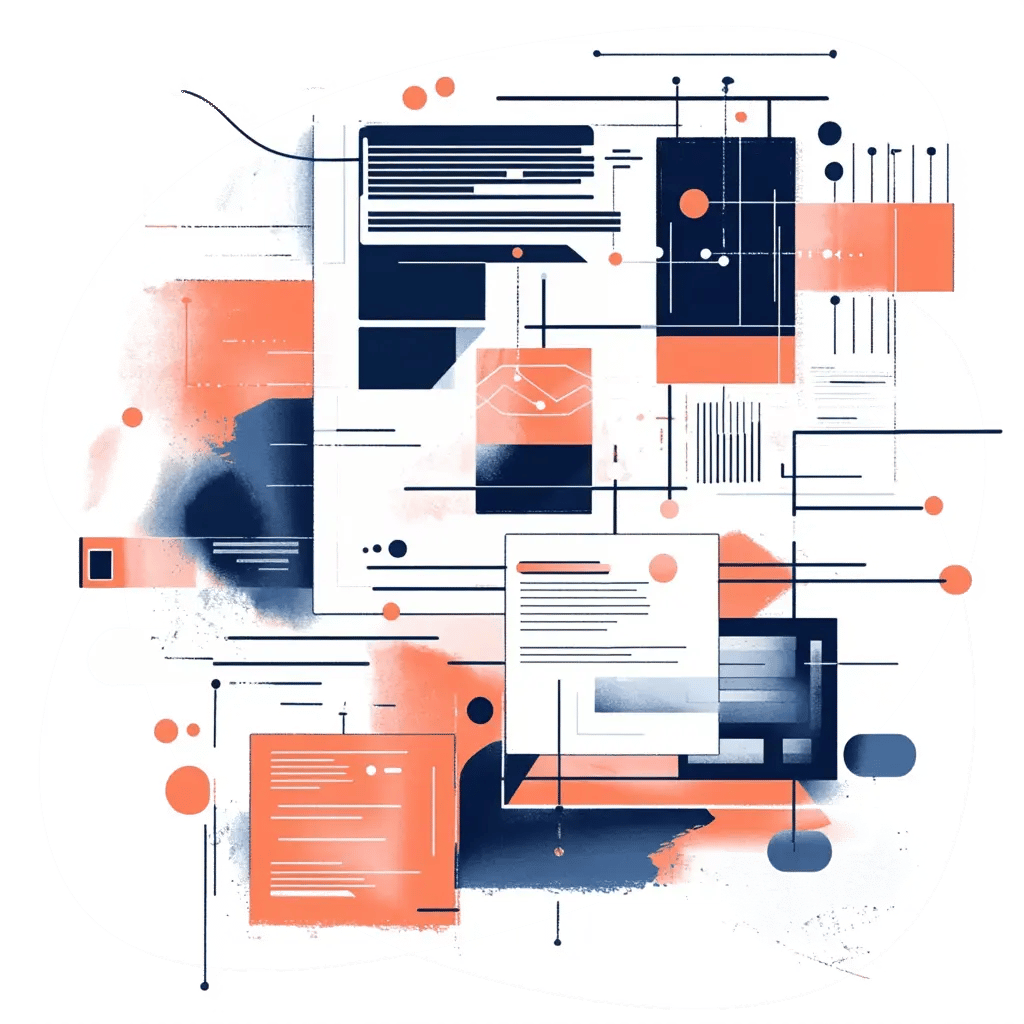
Creating a Great Website
The core tools within Content Hub is the CMS and your website itself - this is what delivers a great visitor experience and directs your potential customers along the path you have designed for them to take.
Scalable CMS and Blogs
Webpages are, as you can imagine, the very core of HubSpot CMS. Intuitive drag-and-drop tools allow you to easily add, move, or delete content from your site without having to so much as see a single line of code. Use HubSpot’s theme library to get started with a site, or partner with a developer for advanced customization.
The robust blogging section within HubSpot makes it easy to create compelling content that speaks to your buyers at every stage of their journey. Use the built-in Content Assistant for ai-generated titles, introductions and outlines to help get your ideas flowing, and then make sure everything is up to snuff with the built-in SEO review tool.
Lead Capture
It’s not enough just to get people to your site - you need them to take an action. Create optimized forms to gather customer information and then use HubSpot’s included CRM to organize data. Track interactions across different channels and arm your sales team with the vital information they need to help close a deal.
Memberships
Your website isn’t just for attracting new customers - it’s also for your existing customers, partners, resellers, and more. Each group has unique needs. Use Content Hub to create Memberships based on your contacts and lists. Create content for specific contacts, hidden to others. This lets you easily create personalized experiences so your visitors can get exactly where they need, quickly.
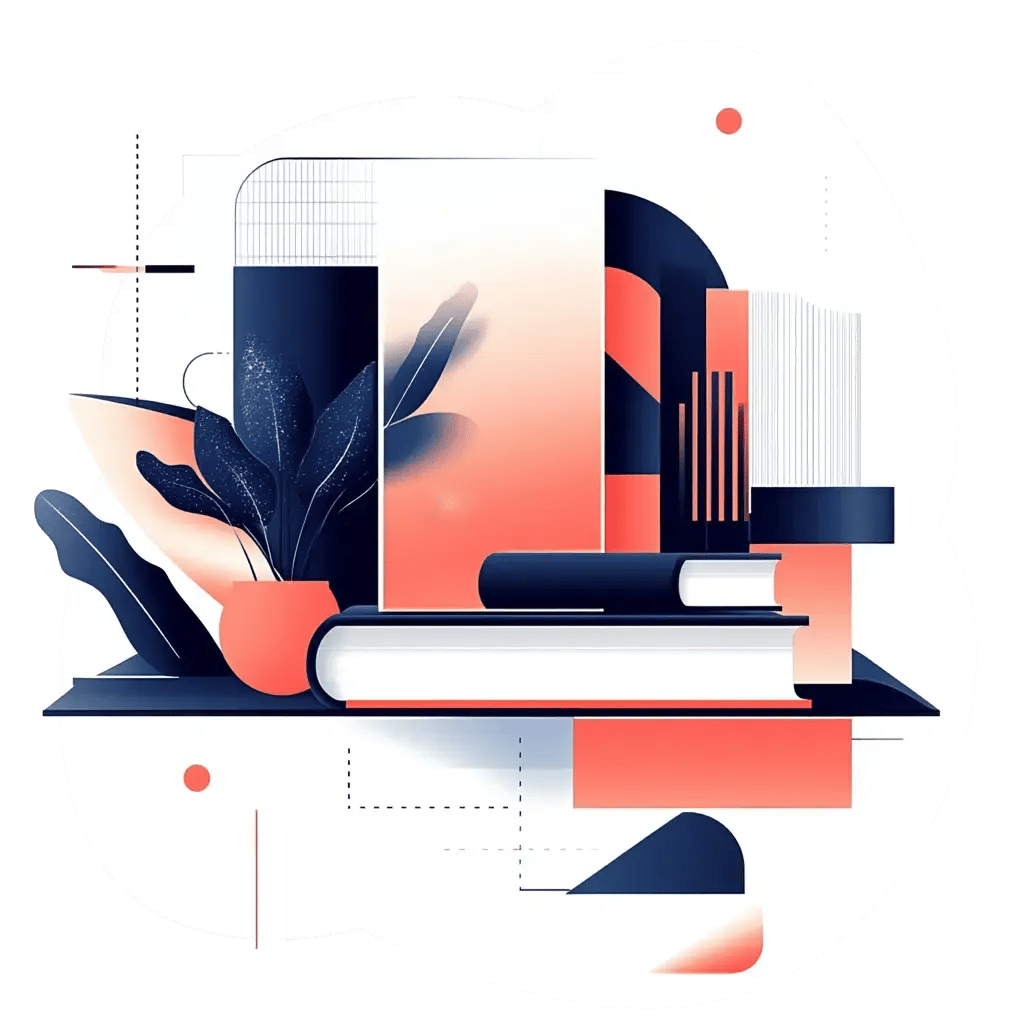
Managing Content
Once your site is live, the work doesn’t stop there. Take control of your content with powerful tools that allow you to manage, distribute, and streamline content.
SEO Recommendations
Get actionable, easy-to-understand SEO recommendations both for your site structure and for your specific pages and blogs. The SEO recommendations are constantly updated to evolving search engine algorithms, so you can ensure your content is designed for
Advanced Analytics & Reporting
Ditch the spreadsheets. HubSpot’s advanced analytics tools create a powerful source of truth for all your website and customer data. Teams can create custom dashboards with the reports most important for their KPIs using data within HubSpot and external business apps.
Video & Podcast Hosting
HubSpot’s powerful video hosting and podcast hosting tools enable you to upload, embed and analyze your video and podcast content with ease. Effortlessly embed audio and video content without slowing down your site’s speed onto pages, marketing emails and blog posts.
Sparking Creativity with AI Tools
Say goodbye to writer’s block. HubSpot’s built-in AI tools spark creativity and give you the boost you need to effortlessly create website content, social media posts and emails that connect and convert.
Content Assistant
Use Content Assistant within HubSpot marketing tools like blogs, emails and social posts to draft titles, outlines and even full paragraphs. This incredible tool helps you get out of a creative rut and supercharge your content creation.
Brand Voice
The brand voice tool analyzes your existing content to determine your brand voice - your brand’s tone and voice. Review and set your brand voice and then bam - all AI tools will now create content in your brand’s unique voice.
Content Remix
Content remix is an AI-powered tool that helps you create additional content from a simple blog post in minutes. Create emails and social media posts with the click of a button that repurposes your most valuable assets.
Exploring Content Hub? You’ll want this guide. Content Hub™ Buyer’s Guide.
Content Hub: What’s In It For Me (WIIFM)
Your website is at the core of your digital marketing efforts. It is the air traffic controller for all your activities and the many paths and journeys your potential and current customers can take with your organization. With Content Hub, your CMS can direct visitors effortlessly to their destination.
Content Hub is a CMS that allows you to build and manage your website, from functionality to design and content. But it is much more than that. Content Hub is designed with both developers and marketers in mind, meaning devs have the control they want and need to create, optimize, and structure pages best, while marketers can use drag-and-drop tools to quickly and easily build and update content. With built-in SEO tools, optimizing your site to current standards is easy.
Content Hub delivers a seamless and personalized experience for your visitors. Whether you are an organization with a dedicated development team building your site from scratch or a marketing team of one trying to get a website launched by yourself, Content Hub offers the flexibility to meet your website needs.
Choosing your Hub Tier
Free
Yes, there’s a free version. Free is free of frills, but it will get you going if you just need to get online. Access a single-page website builder, landing pages, AI blog and basic SEO recommendations. Includes managed cloud hosting and a single custom domain. A note that using Content Hub Free will include HubSpot branding on all content - the web page, landing pages, and blogs.
Starter
With Starter, you can go further. Access all of the same basic tools in Free - but no HubSpot branding. Unlock additional pages and blog posts, alongside personalization tokens you can use to customize content. At this level, you also gain access to live chat and email support through HubSpot.
Professional
At Professional, you will unlock most of the primary tools of Content Hub. Besides creating and publishing your website, you’ll gain access to tools mentioned above, including:
- Content remix
- Brand voice
- Podcast hosting
- Memberships and gated content
You’ll also be able to access more advanced personalization options, as well as more in-depth SEO recommendations. And most important for teams: custom reports.
Enterprise
Enterprise is the tier of choice for organizations needing deeper flexibility and control. What you’ll find here are features such as multisite functionality, content approvals, permissions and teams, activity logging, custom objects, and serverless functions. Additionally, you can have multiple domains (up to 10) with Enterprise. This tier is best suited for larger organizations with multiple business units or deeply customized website and content requirements.
Play Well with Other (Hubs)
Like the other Hubs within HubSpot, you can purchase Content Hub on its own. While you will still end up with a great website, easy to update and boy does it look sharp, you’ll be missing out on those opportunities to take the next step with your visitors directly, moving from conversion through the entire customer journey.
Paired with Marketing
Pairing Content Hub with Marketing Hub is a match made in digital heaven, especially since your website is such a vital part of your marketing strategy. Having both in one convenient location is a no–brainer – leading to a more unified and effectively measurable approach. By harnessing the additional tools in Marketing Hub, you can build upon the foundations laid in Content Hub. Create a smooth and engaging journey for your audience with powerful automation tools.
Paired with Sales
Knowing the full journey of a potential customer is a huge advantage for any sales team, and having the activities and behaviors of your contacts shown right in HubSpot is the way to get that advantage. While this is most valuable for your inbound sales teams, even outbound teams can be surprised by the impact of the data and the cohesive experience being delivered to your audience. By having everything in a single system, you also reduce not only chances for errors when managing lead handoff, but deliver a faster, more seamless transition for your customers as well.
Paired with Service
Your website isn’t just there to attract new customers; it is also in place to support and maintain your existing customers as well. Having your knowledge base linked to your main website can be a huge lift in not only customer retention but can even help potential customers to convert by giving them answers to their pressing questions right away. It’s all about providing a single source of truth for your visitors and giving them everything they need to make decisions. And, of course, it never hurts for your customer service team to have that same level of insight into the pages and content being viewed by your customers to serve them better.
Paired with Operations
Clean data as it enters your system from your website, to provide the most accurate personalized content experiences. Operations Hub also unlocks more advanced custom reporting that you can use in conjunction with Content Hub for deeper insights into user behavior.
Paired with Commerce
The ability to make a purchase on a website is a huge component for many organizations when selecting a CMS. With HubSpot’s free Commerce Hub, you’ll be able to take payments from right one your site. You’ll also be able to send quotes, proposals and invoices to contacts once they’ve come in on your website to convert them into customers. You’ll also be able to make use of your Product Library with this connection, listing all of your products or services within HubSpot and then making those accessible on your website for visitors to purchase directly!
*Payments are only available within the US currently.
Paired with Multiple Hubs
As you can imagine, bringing these various Hubs together is when HubSpot shines brightest. Having everything in one place allows for deeper reporting, smoother handoffs, and the ability to utilize complementary tools for every team that lives within other Hubs, like automatically creating a sales opportunity and sending a welcome email when a contact books a demo with your team off the website. As you continue your HubSpot journey, you will continue to find more and more ways to combine the Hubs and the many amazing things you can accomplish with CMS Hub and the rest of the platform.
We know HubSpot
Ready to learn more about the rest of HubSpot and how you can get started with your own implementation?
If you’ve made it all the way to the end, you probably are thinking: “this sounds complicated.” HubSpot is a powerful tool - and it takes a lot of time, effort and careful planning to unlock its full potential.
BizzyWeb is a HubSpot Diamond Partner and we offer full-service HubSpot onboarding, clean-up and strategy for all hubs. Our team has over 191 certifications in HubSpot (and constantly growing). No matter what your HubSpot needs are, our team is ready to handle them.
Plus, we’re one of the handful of agencies in the world that holds the brand-new HubSpot Onboarding Accreditation AND we are the only agency in Minnesota with a Platform Enablement Accreditation from HubSpot!
What We Do
- We work with you to learn your business, needs and goals - BizzyWeb is actively invested in making a solution that works for you, not just a standardized tool or an off-the-shelf install.
- Onboard, implement, and build - Once we’ve reviewed your systems and current data, we put our plan into action.
- Individualized training and reporting - When your setup is done, we’re not. We make sure you know to use your new HubSpot system, at your pace.
- Digital and inbound marketing programs for rapid growth - Make the most out of your HubSpot account with our digital marketing and/or inbound marketing services.
Related Content: When to DIY or Hire an Agency for HubSpot Implementation
Learn More About HubSpot
Talk to a HubSpot expert - no fee, no strings attached. Get your questions answered. Someone from our team will reach out to you.



